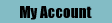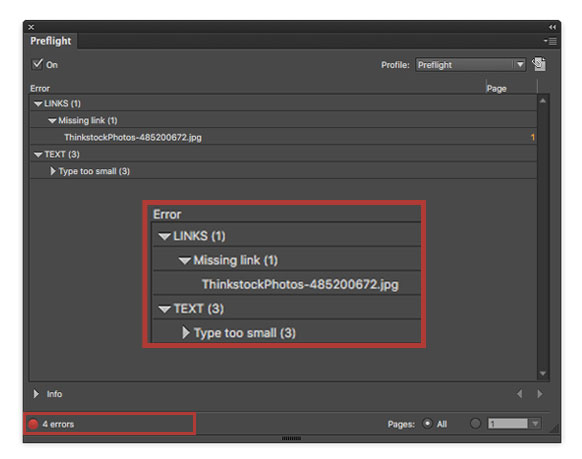NASA has always understood the importance of a preflight checklist to ensure all systems are functional prior to launching its multi-billion dollar space missions. One small glitch can cost them more than they bargained for. The concept is similar with your printing projects. While your document may look snazzy on screen, you may not be able to see small issues with your fonts, colors, and images that can at worst, ruin your print project, or at least, make our production crew pull their hair out. For example, if a graphic has enough resolution to look great on screen, but not enough resolution to look as great in print, you might end up with something that looks more like the first image in the comparison below.
The best way to save our production crew's hair and to come off looking like a pro is to preflight your documents and files before you hand them over. This will ensure there are no output issues. Luckily, Adobe InDesign has a built-in feature that allows you to preflight while you work by importing any required production rules (a.k.a. Profiles) and doing a few simple, quality checks. To access the Preflight panel in InDesign, select Choose Window > Output > Preflight and make sure that "On" is selected and that your designated Profile is chosen. Equipped with super-hero powers, our team can help you come up with the perfect Preflight Profile for your work. This will allow you to check for output errors while you're working. If you've already started working on your document, you may see a red light indicating one or more errors are present. At this point, you have 30 seconds to find them before your document self-destructs...kidding.
What the error message indicates is that InDesign has just checked your document against the Preflight Profile and has noted some issues that need to be addressed so that your print project looks as fabulous on paper as it does on your screen. Some issues that the Preflight Basic Profile will check for include:
However, as we said before, you can import custom Profiles that will scan your document for customized issues that need to be addressed, like only using CMYK colors. Basically, anything that is specified in the Preflight Profile will be cross-checked against your document, allowing you to address output issues on the spot. We'd be happy to help you build the perfect Preflight Profiles that match our production workflow. Handing over a perfect and pristine file will not only keep your costs down and ensure a successful project; it will also make you a star in the eyes of our team. |