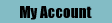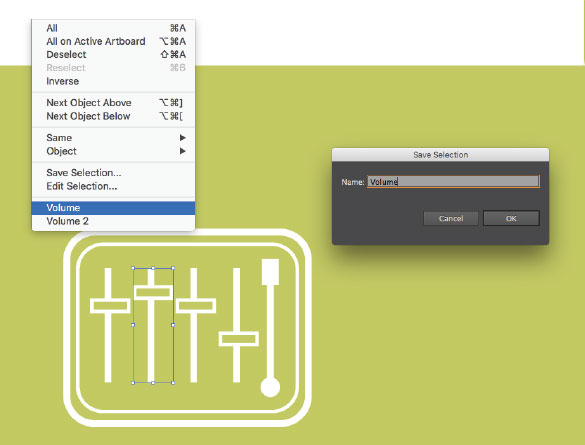Whether you've been using Adobe Illustrator for years or are just getting started with it, you might not know about these often overlooked functions that can help take hours off of any given project. Check out these four Adobe Illustrator hacks to make your next project a breeze, while allowing you to still get that good spot for your five o'clock exercise class. Copy & Paste & Paste & Paste & Paste & Paste & Paste Let's say you've created a selection that you want to paste repeatedly in multiple areas of your project. Yes, we all know about > Command-C and > Command-V...But really, how fun is it to keep scrolling back to the same content to copy.... and then scrolling back to your new spot to paste? Pretty much less fun than visiting the emergency room after showing your co-workers your side plank on top of that exercise ball you use as your desk chair. Next time you want to copy and paste the same content repeatedly, choose Select > Save Selection. Name your selection something clever so that you can reselect it at any time from the Select Menu, and conveniently paste that selection into as many parts of your project as you need to, without losing your data.
Erasing In A Straight Line Your newest project involves some majestic free-form design work. It's got some rough edges, though, and your scheme requires some clean lines. You're ready to start erasing using the free-form eraser tool, but quickly realize you forgot your morning triple shot cappuccino and you've got the shakes.
Before you reach for that can (or cup) of liquid fuel, here's an option that won't jar your nervous system. You can easily erase in a straight line in Illustrator by pressing and holding the Shift Key before you start dragging with the eraser. Problem solved. Creating Color Harmonies You may not be able to create harmony amongst your family or rival sports fans, but you can do your part to promote world harmony through your designs. Check out this little hack to make them think you spent an entire afternoon contemplating complimentary hues.
To create an instant color harmony based on a single color, choose color harmonies from the Color Guide Panel. What may have taken hours before, you can now accomplish in 37 seconds. Converting Text to Outlines If you've been in the business long enough, you've likely run into this situation: you've just finished your design work and sent it off at 4:50 p.m. At 5:05 p.m., you get a call to let you know they don't have the font you used, but you're on your exercise mat, leg warmers on. You don't get the message until the next day and you now can't meet your deadline.
You can easily avoid this situation in the future by converting text to outlines by right clicking the selected text and choosing Convert to Outlines for press-ready artwork. By converting text to outlines, it eliminates the need to send font files along with the Illustrator file when sharing with others. Before getting too hasty with this neat hack, though, keep in mind that converting to outlines is a one-way street. This means you'll be unable to go back to regular fonts after converting. Make sure you're working from a COPY of your document so that you can easily get the original text back if necessary. Save yourself some time and frustration - don't work harder, work smarter with these easy-peasy design tricks. |